Google Doc has been retired, Google Drive now takes over. Google Drive is a file storage and synchronization service offered by Google which was release on the 24 of April, 2012. It is now the home of Google doc and also free to use. The files you own in Google doc will now be available in Drive and you can get access to it at any time. Google drive is like a challenge to Dropbox, a file storage system linked to Google account that enables you store and access your files anywhere on the internet.
You can still do anything you could do before with your Google Doc on your Google Drive. You can access your files from anywhere, find them faster and work with more web apps.
How to use Google Drive.
1. Sign in to Google drive at https://drive.google.com with your Gmail account details. If you don't have one yet, Open a Google account.
2. You will see a tab that will pop up asking if you would like to download Google Drive for your PC or Mac. You can download it if you would like to access your documents from more than your browser.
3. You can create a new file or upload your documents by clicking on Create or Upload on the left-hand-side of your screen.
4. Create a new folder by clicking the grey folder from the drop down menu, or Upload from your computer to store on the cloud.
5. When you have setup your Google Drive account, you can upload any file by copying and pasting it into the Google Drive Folder. In your Google Drive, you can create, share and collaborate files like Google documents, spreadsheets and presentations all stored in the cloud, so you can access it where ever you are.
And with the Drive desktop and mobile apps, it's a lot easier to upload and sync your files across all your devices. Drive is available for Mac, PC, Android, iPhoneand iPad devices. You can find files faster by looking for it by keywords and Drive searches everything even text within scanned documents and images with Optical Character Recognition (OCR) technology.
Drive also comes with a simplified navigation options on the main screen, to help you better organize your files, and there's a new grid view to help you see thumbnails at a glance.
Google Drive Storage Space:
Google drive gives all users 5GB of cloud storage space to start with. But you can increase your storage space from 25GB up to 16TB through paid monthly subscription plan of $2.49 US per month for the 25GB.
How to Synchronize files on Google Drive.
You must have the Google Drive client software running on your computer before you will be able to synchronize files on your computer. The client will communicate with the Google drive online and ensure that, files are synchronized in both locations.
On the day of its launch, Google Drive client software was available for the following device. On PC running Windows XP, Windows Vista, and Windows 7 or Mac OS X Lion 10.7 and Snow Leopard 10.6, on Android, smartphones and tablets with Eclair and newer OSes, on iPhones and iPads, iOS 5.0+ but on the Linux client software, it is underway.
Also, the Google Drive online storage service will be tightly integrated with Chrome OS version 20 according to Sundar Pichai of Google. You can download the Google Drive software for your Android by going to Google play Store at https://play.google.com with your Android device. Other similar services includes Dropbox and skyDrive but i think Google Drive is more reliable.
You can read more about Google Drive on Google Official Blog
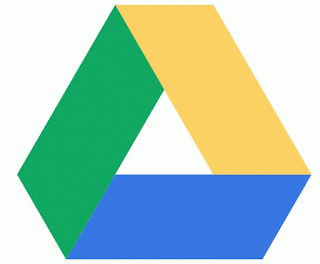

No comments:
Post a Comment